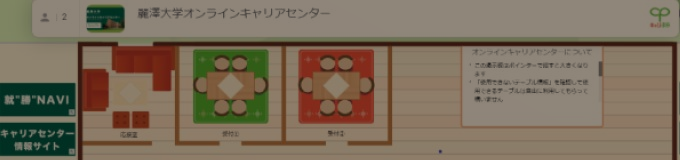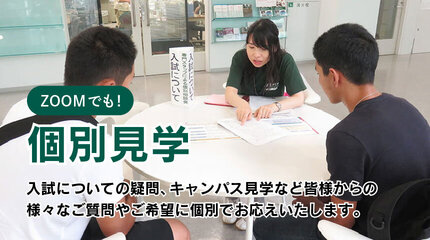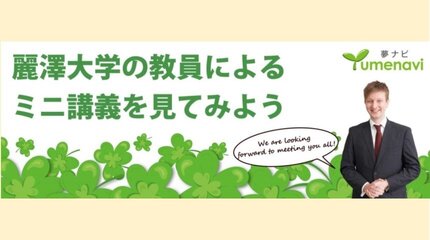Facility IntroductionOther facilities and equipment:
Introduction to Learning Commons
Fully equipped facilities and equipment
Career Center (Renovated in April 2021)
The Career Center, located on the first floor of the Kaede campus, was renovated in April 2021. We will continue to fully support new normal job hunting activities, including online interviews.
<Renewal details>
- 5 private booths for online interviews (1 of which is barrier-free)
Students feel anxious about online job hunting due to unstable internet connections and the problem of having classes in a university classroom while job hunting is online. In this new normal job hunting environment, we will support students by providing a place where they can concentrate on company information sessions and interviews. Of the five private booths, one is the first in the country to be barrier-free, allowing all enrolled students to approach their job hunting with peace of mind. - Laptop work space
The semicircular desks ensure ample social distancing and all seats are equipped with power outlets, Wi-Fi, and LAN connection ports. Another attractive feature is that you can immediately ask questions to staff in the Career Center while you work.

- Cultivating the ability to respond to the AI era - About the ICT environment
Starting with the use of PCs in information education courses in the first year, students are required to use PCs in all aspects of their studies, including taking lecture notes, writing reports, making presentations, working in groups, and writing papers. Data science education will also begin in all faculties from 2020, allowing students, regardless of faculty affiliation, to learn practical IT skills and knowledge that will enable them to adapt to an advanced information society.
<About the university environment>
- Access Reitaku University Library 's online services from home!
You can access the university system from home and search and view a wide range of information, including newspapers, business magazines, economic data, and paper databases. - Equipped with a cloud-based CALL system (Classroom 1301) that supports BYOD
You can use the CaLabo® MX CALL system, which can be used for shadowing practice, etc. - BYOD will dramatically change student life
During their time at the university, students can use Microsoft 365 (Word, Excel, PowerPoint, etc.) for free with BYOD. Students can take full advantage of the various services provided by Google for Education Plus, including university-issued email (Gmail), Google Drive, Google Classroom, and more, to study at university.
*All departments at Reitaku University have adopted the BYOD (Bring Your Own Device) policy. - Strong support for obtaining information processing qualifications
You can take information processing qualification exams such as MOS (Microsoft Office Specialist) on campus. You can use it to check your skills and advance your career. There are also multiple classes for preparing for qualification exams. We also recommend classes for preparing for national exams such as the IT Passport and the Basic Information Processing Engineer Examination. - Wireless LAN available anywhere on campus
There are more than 200 wireless LAN access points on campus, so you can connect to the campus LAN almost anywhere in the building. We also participate in the "eduroam" international wireless LAN roaming platform, a service provided by the National Institute of Informatics that enables mutual use of campus wireless LANs among university educational and research institutions. - About the facilities
- 3 PC classrooms with 204 PCs and 3 printers
-Printing corner: 11 printers in each area
-Media Zone 9 PCs 1 Printer
-Projectors or monitors and audio equipment are available in all classrooms

Barrier-free environment
<About the university environment>
- Multipurpose toilet
- Elevator (disabled button)
- Automatic doors
- Wireless chime for calling (for heavy doors that are not automatic)
- Computers for people with disabilities
- Movable desk for electric wheelchairs
- Temporary charging and storage area for electric wheelchairs
- Step-eliminating ramp
- Movable temporary ramp to eliminate step differences (plates)
- Braille blocks and stickers
- Parking spaces for people with disabilities
- "Rescue Belt" - a simple stretcher for emergency evacuation during disasters
- AED (automated external defibrillator)

Learning Commons
iFloor
iFloor is a multi-functional self-learning space for foreign languages, with a focus on English, located on the second floor of the Asunaro school building.
The floor is divided into seven areas based on activity, and students can improve their foreign language skills independently and freely in areas such as the iLounge, where they can improve their foreign language skills by casually engaging in conversations with multinational global faculty and international students in their free time, and the Writing Center, where they can receive one-on-one (or small group) English composition instruction from global faculty.
In addition, student staff are on hand to support the users' communication and activities. The baton of mutual support for learning is passed on from seniors to juniors, making this an indispensable space for students.

iStudio
This space supports students in understanding and mastering mathematics, statistics, physics, and programming. Educators and mentors are always on hand to provide one-on-one, detailed instruction, so even students who are not good at science and math can study with peace of mind. In addition, practical programs related to programming and robots, mini projects, and events are also held. There is also space for self-study and group work, making this a place where you can enjoy a fulfilling campus life.

Group Study Room
The Group Study Room is located on the third floor of Reitaku University Library and is a study space that can be used by groups to meet the needs of students, such as "I want to create assignments while discussing," "I want to practice presentations in a group," "I want to bring in a PC or calculator and study in a small group without worrying about noise," etc. Depending on the number of users, Group Study Room A (16 people), Group Study Room B & C (12 people), and Group Study Room F (8 people) can be used.

Reitaku Active Learning Support Commons (ALSC)
It is a highly flexible space that can be used for free learning. There is an "active learning classroom" on the first floor. There is also a lounge on the second floor, where the laboratories are located, which serves as a communication space where many people naturally gather. We aim to create an attractive place where faculty, staff, and students can learn together.